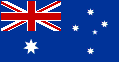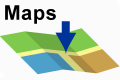Is your PC running slow, crashing, do you see error messages?
You could try a Hard Reset of your computer or Device.
How to Hard Reset your Computer, Laptop, Tablet or Device
For a Desktop Computer. switch the computer off with the power button, then take the extra step of switching off your power point or remove your power cord from the wall. for both the Computer AND the Monitor, Remove all USB devices. Wait for 60 seconds. this is really important because it allows the system board BIOS monitor circuitry to completely de-energize. only then when power is re-applied it will Hard Reset.
For a Laptop or Tablet. Switch off the device in the regular way, remove the power code, remove the battery and wait a good several minutes before re-inserting it. If you can not remove the Battery, leave the power on the unit until the battery completely drains. You may need to leave it overnight. If your battery powered IT device loses power immediately? or too soon after removing the power cord? the battery may need replacement. A typical lithium battery in a laptop or Tablet or even a Car Navigator needs to be replaced after a few years of use. it might only last less than one year, it may last five years, depending on the battery quality and usage.
If you have tried all that and are looking for value Tech Support in Dubbo? Try Right Click Go they also support surrounding towns such as Narromine, Wellington, Gilgandra and Peak Hill, Right Click Go provide No Fix No Pay IT Support to quickly to solve your device issues.